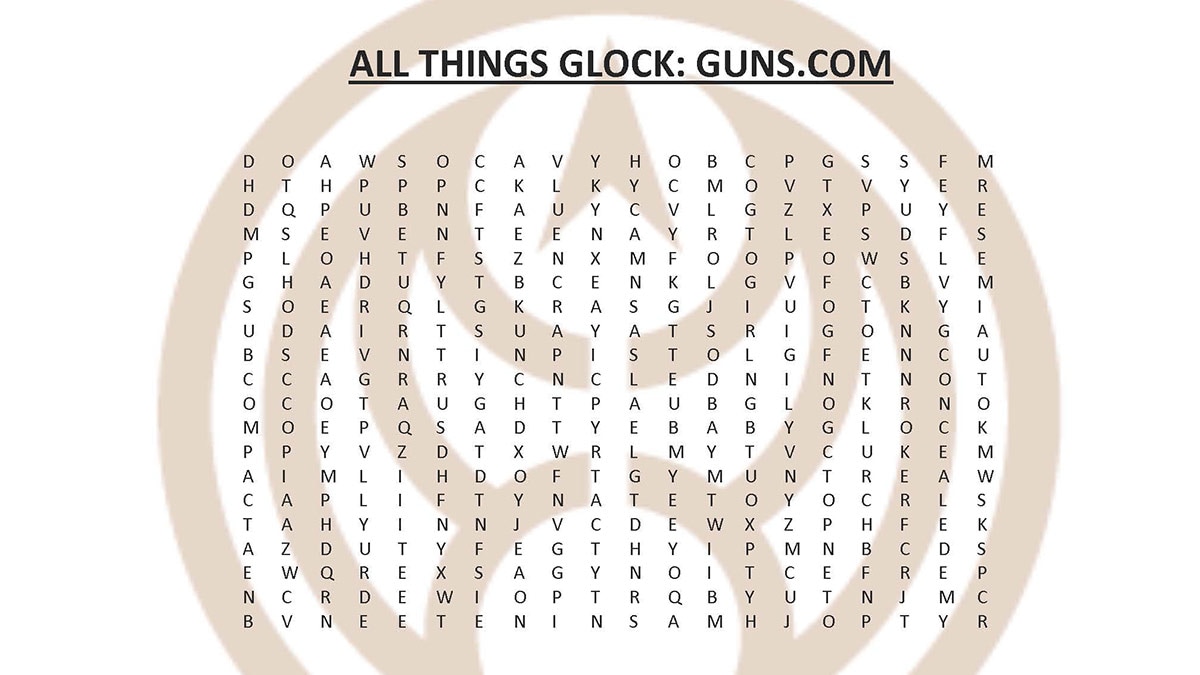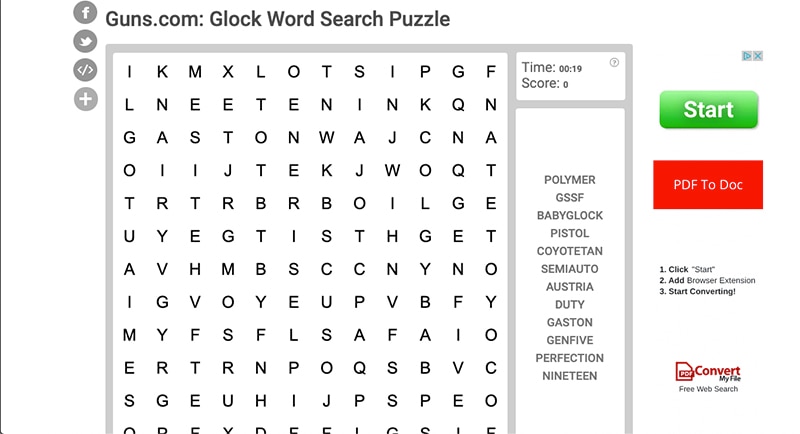In an effort to help you beat the inevitable isolation boredom, we at Guns.com are bringing you a variety of fun, entertaining content to beat the boredom blues. For those word gurus out there who want to pass the time, check out our Glock inspired word search.
Head HERE to work on it electronically, or, if you’re an iPhone user you can save the image above and play locally on your smartphone, just follow the instructions below. Sorry, Android fans, you’ll have to stick with the link — we’re still working on a local solution for you.
iPhone Users:
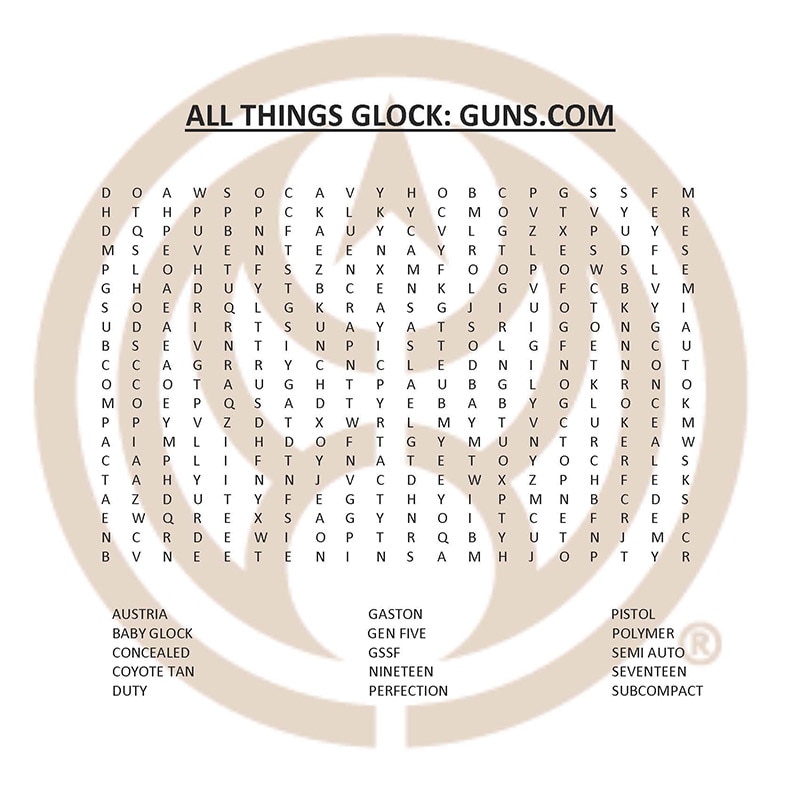
Long press the image to save it to your iPhone or iPad. (Photo: Jacki Billings/Guns.com)
1. Long press the word search image above and when prompted save the image to your phone or tablet.
2. Open Photos, find the word search and click the Share button.
3. Scroll to the end of listed apps and tap “More.”
4. Scroll until you see “Books” and tap that button.
2. Open the “Books” app and you should see the word search in your recents.
3. Open word search by tapping on the image, then tap on the pen button at the top right to bring up the highlighter.
4. Drag your fingers across each word as you spot it to highlight words as you go.